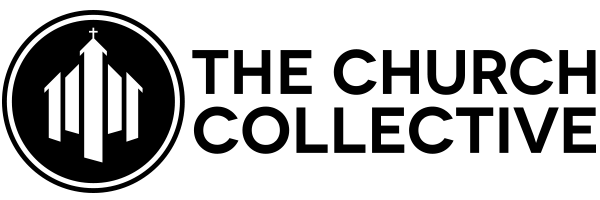There are few things more frustrating than having a keyboard that you don’t know how to work. However in most scenarios for worship music there are a handful of functions that every keys player and/or worship leader should know and be able to control. The good news is that a quick Google search will provide you with a free PDF manual for whatever keyboard you may be working with and typically has information on setting these functions up on the first 10 to 15 pages.
In this post I’ll be going over the essentials and these will apply to the majority of all hardware (and software) keys players since these features are nearly universal. This would also be a great reference tool if your team is looking at purchasing a new keyboard as these are often the features which determine overall ease of use.
1. Determining Sound Output – Most keyboards will have a variety of outputs for sounds including stereo Left and Right, Mono, and headphones. If you have one keyboard you will typically use the Mono output or one side of the stereo going into a balanced DI box.
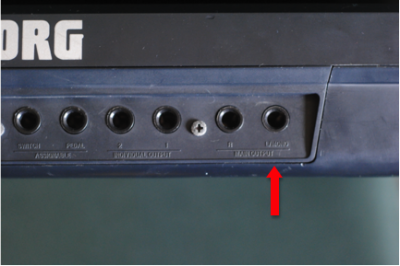
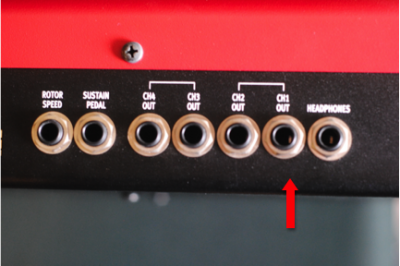
2. Turning off the Arpeggiator – This is crucial to avoid unexpected R&B drum and bass breakdowns during a worship set. Not that R&B drum and bass breakdowns are a bad thing mind you.
3. Setting up the Sustain Pedal – Sustain pedals connect with a ¼” input into the back of the keyboard. Make sure that the polarity of the pedal is correct, or you will have notes sustaining when you don’t want them to. Either manually switch it on the pedal itself or switch the polarity on the keyboard’s system menu.
4. Establishing your Master Level/Volume – Keyboards often have several layers of volume control, establish which volumes are assigned to the sounds you are using. If you are using a control pedal for volume or other effects make sure it is compatible with your keyboard brand.

5. Creating and storing programs – Knowing how to do this allows for smooth transitions between songs and avoids scrolling through menus to find sounds. This can be one of the more involved parts of keyboard operation so refer to the user manual if needed.
6. Creating a split – This means knowing how to dividing 2 or more sounds across a keyboard into distinct sections for independent playing. For example if your bass player doesn’t show up you can cover a bass guitar sound with your left hand and a piano sound with your right hand on the same keyboard.
7. Creating a layer – Layering one patch over another is also helpful when you need to cover multiple parts or beef up your overall sound. Additionally being able to fade in and out sounds during the song using a volume knob or control pedal.
8. Adding an Effect – Sometimes you just want more distortion. You can modify your sound by adding an effect like overdrive, reverb, phaser, or chorus. Real-time control of effects can be assigned to parameters like aftertouch or control pedals on some boards.
9. How to Octave Shift – This is most immediately applicable with smaller keyboards or when you have sounds split across a board. Control of the pitch of your sound puts it in the desired range for performance.

10. Auto Transpose and fine tuning – Keyboards allow for quick transposition for times when vocalist needs a different range ASAP for example. The fine tune feature is helpful when playing with an acoustic piano that might be a little off tune for example. More importantly the keys player should know how to return the board back to normal if needed (transpose set to “0” or fine tune A above middle C to 440 Hz).
Some boards are more oriented towards live playing, for example the Nord Stage is a popular option since the majority of these most common functions are immediately accessible as dedicated buttons. Other keyboards are more oriented towards having tons of tweaking options but they are all buried inside a menu. Software like Apple’s Mainstage 3 also allows for rapid programming of all these parameters and this becomes a powerful live performance tool.
What boards or set-ups have you found to work best for your team? Feel free to comment with any other additional must-know information for beginning players and team leaders.