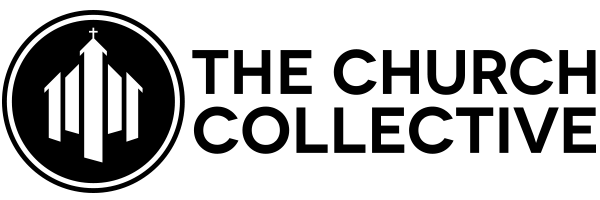In the previous post, we made a sample mix. If you followed all the hints and tips, your mix should already be pretty effective. You should have a mix that allows you to perform well. I hesitate to even add a part three because the first two should give you a very usable mix. This post highlights the extra tools used to mold an effective mix into a great mix.
There are three effects that can really help your mix come together – equalization (EQ), reverb and compression. This post will focus on EQ because it is likely to be on the personal monitor system you use. You can read a bit about reverb in the side bar, but we will leave the discussion about compression for some other time. Compression is tricky for even the best engineers to get right and not many personal monitor systems offer this.
EQUALIZATION
[For an equalization post as it pertains to Front of House, check out Fox’s EQ article in the F.O.H. 101 series.] Our ears tend to like mid-rangy sounds. The human voice is in the middle of the audible spectrum and due to that, we favor those tones. One of the mistakes beginning mixers make is to listen to each instrument outside of the mix (soloed) and adjust it so that it sounds good. We get it perfectly balanced and natural sounding. Usually, this means that the mid range areas are pronounced. The “curve” looks like a gentle hill. (see image).
Multiply that 16 or 24 times and our curves add up and our mix becomes incredibly overpowered in the mids.

To make great mixes, we need to learn EQ correctly. Most of the time that means cutting or subtractive mixing, not boosting frequencies. By cutting frequencies, we start to give each instrument or vocal its own place in the mix.
FILTERS

A high pass filter does just what it says. It allows high frequencies to pass and blocks or reduces the others. A low pass filter is the opposite; it allows the low frequencies to pass and reduces the highs. If your personal monitor system has High Pass Filters (HPF), use them. This will immediately clear up the bottom part of your mix. The bass and kick drum are generally the only instruments that should be playing in the space below about 100Hz, so everything else can be cut by at least that. Vocals can have a higher frequency filter, maybe 250Hz. The lead guitar and acoustics can be cut at 250Hz as well. I like a little oomph in pads so I might cut those lower at 100Hz. Are you noticing the overuse of the word cut? We haven’t even started yet 😉
There are two other common types of EQ. The filter (described above), a shelving EQ and a peak EQ. The shelving EQ looks a bit like, well, a shelf. It allows you to set a frequency and the either cut or boost all the frequencies before or after it.

A peak EQ resembles either a peak or a valley when used to boost or cut frequencies respectively. This allows you to do some drastic and in some cases surgical adjustments to select frequencies.

Equalization (EQ) typically has three components. The FREQUENCY determines the center of a range of frequencies you wish to adjust. The GAIN/CUT determines if you are boosting or reducing those frequencies. Some mixers will have an adjustable Q. This sets how wide the range of frequencies affected are (on either side of the center frequency).

So how does all this talk get us to a better personal mix?
The goal of a good personal mix is for you to hear what you need to hear to perform your best. We have already talked about how to mix only the key instruments or vocals that you need to play your best. Now we are talking about applying some shaping to each of those instruments so that they have their own place in the mix.
Each instrument will have fundamental frequencies and harmonics. The fundamental frequencies are those that are generated by the note(s) you play. Harmonics are all the other frequencies generated from the instrument as a result of that note being played. That is a simplification but it will work for this discussion.
For example, your typical acoustic guitar will have a fundamental frequency range of 82Hz to 1.2kHz. A bass guitar ranges from 41Hz to 343Hz. There is some overlap in those ranges. By reducing the acoustic guitar at around 200Hz, you have now created a place for the bass to live. And when we think about it in musical terms, the bass is often playing the root of the chords, which is often what is played on the low E-string on an acoustic. So you are not losing any “information”. This is what we would call “sitting in the mix.”
Each instrument or performer also exhibits certain characteristics at certain frequencies as a result of the harmonic frequencies. Some of these characteristics are desirable and some are less so. For example, breathiness in voices happens above 10kHz. Generally, we don’t need that characteristic in our personal mixes. The frequencies between 2-4kHz help us understand what is being sung, so that is rather important. So we can cut some of those higher frequencies and leave the 2-4Khz untouched, or even with a slight boost.
Try to resist the tendency to listen to the channels by themselves. The bass for example will feel like it needs more highs. At first, it will take everything you have not to boost that upper end of the range. Trust the process here. You will also find that you don’t need to have the volume up as high because you have spread out the mix energy across the spectrum. When the bass competes with a vocal, your monitors are working to reproduce sound that just isn’t necessary.
As you can see, EQ can be a complex topic with a lot of stuff to know. For the volunteer performer, this is all a bit much. How can we make it simple?
● Place a High Pass Filter on (nearly) every channel to reduce unwanted low end and to keep that “space” clear for the bassier instruments.
● Cut the high end from your bass instruments. Yield those frequency ranges to the instruments and vocals that need them.
● Don’t boost the same frequencies on multiple channels. Give everything its own address in the mix.