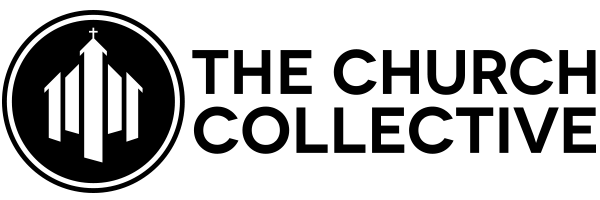Be sure to check out the previous posts in FOH 101: Microphone Selection, Microphone Placement, and Compressors and Limiters.
NOISE GATES
Noise gates are a Front-of-House engineer’s best friend. Their ability to clean up an audio signal, reduce noise, and make the mix sound crisp and clear is unrivaled. Adding a gate to an audio track with lots of bleed and background noise (such as drums and vocals) will virtually eliminate 98% of the bleed from your signal. This allows the engineer to work with a cleaner, less muddy and muffled sound to create a far better mix.
HOW GATES WORK
Noise gates can be analogous to your front door. Sounds with a decibel level below a certain point (outside) are not passed, and sounds with a decibel level higher than that point are allowed to proceed through the gate (door). The gate itself operates by detecting the decibel level of an incoming signal, and based on the threshold set by the user, will only allow certain sounds to pass through the gate.
Some basic settings you will find on a noise gate are:
Threshold: Measured in decibels, any SPL lower than the threshold set by the user will not be allowed to pass from the microphone. Once the SPL reaches a dB level above the threshold, the gate will open and allow signal to pass. When the dB level falls below the threshold, the gate will close and no signal will be transmitted.
Aattack: This setting, usually measured in milliseconds, will correspond with how quickly the noise gate will open after the dB level of the sound source surpasses the threshold set by the user. A shorter attack value means that the gate will open swiftly, while a longer attack time will cause the gate to open more gradually.
Hold: Also measured in milliseconds, determines how long the gate will remain open after the sound source has dropped back below the dB threshold set by the user. A shorter hold time means the gate will begin to close shortly after the sound has dropped under the threshold. A longer hold time will cause the gate to remain open longer, even if the dB level of the sound is below the threshold.
Release: To absolutely nobody’s surprise, this control is also measured in milliseconds. The release parameter controls just how long it will take for the gate to close after the hold time has expired. A short release will cause the gate to close quickly, while a long release will cause the gate to close slower.
Some gates may have more advanced controls, such as:
Range: The range setting will allow the user to choose just how much attenuation will be applied when the gate is closed. On most noise gates, the attenuation will be complete, however gates with the range control will allow the user to decide if they want more or less attenuation, and to choose at which decibel level the gate will actually close at.
Key: Gates transform from functional piece of equipment to a full-fledged toy with the key ability. The key, or sidechain, will allow the gate to be triggered by an external audio signal. For instance, you can gate an oscillator that is set to a 50 Hz tone, and set that gate to be triggered by the signal coming from your kick drum at a certain decibel level. Every time that kick drum signal reaches the threshold you set on your gated oscillator, the oscillator’s gate will open and allow that 50 Hz tone to pass. Once the kick drum signal falls below that threshold, the gate will close and the 50 Hz tone will not be passed. And just like that, you’ve got a faux 808 in your system that is perfectly in sync with your kick. More practical uses for sidechaining, such as keying the bass guitar off the kick drum for perfect sync between the two, are far more prevalent in a studio setting, and are generally not used for live sound purposes.
USES FOR NOISE GATES
Do not be afraid to use noise gates liberally, but for the most part, gating will primarily be done on drums, guitars and vocals. Every microphone on a drum kit (with the exception of overheads) should be gated. This cleans up each instrument, limits bleed from other parts of the kit, and creates a fuller and less muddy mix. Guitar amplifiers have a habit of buzzing or humming when the guitarist isn’t playing, so gating microphones on guitar amps will eliminate that unwanted noise. Vocalists stand in front of all the other instruments and pick up a lot of bleed, so gating a vocal microphone will limit all that extra noise from your mix.
SETTING UP YOUR GATE
Setting up a noise gate is relatively simple. All it takes is a minute or so per gated instrument to dial in the correct decibel level for the threshold. After that, setting the attack, hold and release times will depend on the specific room, player and stylistic preference.
NOISE GATE SETTINGS
Because noise gate settings are entirely dependent upon each room, player and engineer, it’s impossible to give even rough parameters for the settings for your particular gate. However, there are some quality things to remember about gating certain instruments, such as:
Vocals: The threshold on vocal mics should be relatively low- as low as possible to eliminate stage bleed only. Words will often start with soft vowels or “ramp up” in amplitude, so you’re going to want your gate to open with those quieter noises. Having a fast attack is useful in keeping bleed out of the signal as much as possible, but not too fast so that an audible pop or click is heard every time the gate opens, maybe t(these pops/clicks are caused by rapid changes in amplitude, and can be removed by increasing a fade length or slowing a the attack time). Hold time should be an appropriate length to eliminate the gate opening and closing repeatedly during phrases. Release time should be moderately fast, slow enough to catch any ad-libbed wordings the vocalist may sing (“yeahs,” “woahs,” and “ohs,” for example), but fast enough to quickly eliminate the stage bleed.
Drums: As stated earlier, every microphone on a drum kit should be gated to improve instrument separation and clarity. However, since all the microphones are in close proximity to other sound sources, it may be beneficial to use an equalizer to eliminate unwanted frequencies from the intended channel. For example, we don’t want the noise from the kick drum to open the gate on your snare drum, so using the equalizer to get rid of kick drum frequencies will eliminate this problem. All attack and release settings for the gates on your drum kit should be fast, but with a moderate hold time (to allow snare ring and cymbal sizzle to still be allowed to pass).
Guitar Amplifiers: Single-coil pickups are notorious for producing a lot of hum and background noise, and distortion/overdrive pedals amplify that noise. This makes the gating of electric guitars almost a necessity, since having “60-cycle hum” and amp fuzz coming through your sound system while the guitarist isn’t playing is a giant nightmare. The attack time on a gated amplifier should be moderately fast, but hold and release times will be largely dependent on your guitarists pedal load-out and tone. Amplified bass guitars will be set up in the same manner.
ADVANCED USERS:
For a fun effect and a whole new world of possibilities, try and play around with gating your reverb.