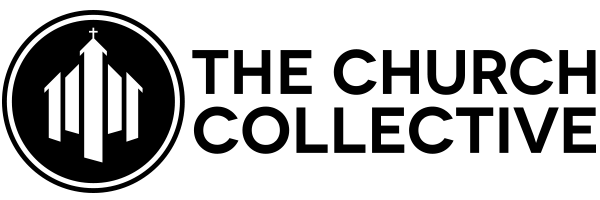COMPRESSORS AND LIMITERS
Military communications during the Second World War were, at best, strained. Equipment of the time could not properly transmit the quieter sounds of the human voice over the sounds of battle because they were drowned out by the louder gunfire noises and explosions. New technology had to be developed so that radio and telephone operators could be heard and understood, even amid explosions and gunfire. The military needed a device that could allow for quieter sounds to be heard over and among loud sounds, and the device that was created was the compressor.
CONTROLS
A compressor’s job is to lower the dynamic range (the difference in decibel level of the quietest and loudest parts) of an audio signal, making the loud sounds quieter and the quiet sounds louder without effecting the signal’s actual gain level. Compressors come in all shapes and sizes, some may be physical pieces of racked outboard gear, a guitarist may have one in pedal format on their pedal board, an audio engineer or Front of House engineer with a digital console may have one in plugin format. But whatever your particular compressors may look like, their functionality remains constant.
Some basic controls of compressors are:
Threshold: A compressor will reduce an audio signal if it’s amplitude (loudness) exceeds a certain decibel level. This level is called the threshold. Sounds above the threshold will be reduced in volume, allowing the softer sounds of the signal to be heard more clearly.
Ratio: Ratio determines how much quieter sounds above threshold will become depending on the amount increased. As the ratio increases, the amount of loudness over the threshold allowed decreases. A lower ratio allows for smoother transitions between the compressed and uncompressed signal, while a higher ratio is a much faster and dynamic transition. For example, let’s say you choose your threshold to be -10dB, and the ratio you have chosen for your compression is 4:1. If your signal reaches 4dB above the threshold, the compressor will only allow 1dB above the threshold to actually pass. This reduces the sounds output by 3dB, causing the actual output of that signal to be -9dB. Whereas with a ratio of 8:1 and a sound eight dB over the threshold is reduced to one dB over threshold with a decibel reduction of 7dB. The seven decibel reduction achieved with the 8:1 is much more drastic and noticeable than a three decibel reduction with the 4:1 ratio.
Attack and Release: Some compressors allow the user to change the attack, or, how quickly the compressor reacts to a sound over the threshold. This “attack time” is usually displayed in milliseconds, and the time chosen will be the time that it takes the compressor to reduce a signal over the threshold to level determined by the ratio. A shorter attack time means the compressor will act quickly and decisively, while a longer attack time means the compressor will act slowly and more logarithmic. Conversely to the attack parameter, the release control allows the user to change just how long the compressor takes to return a signal that has dropped below the threshold to it’s level determined by the ratio. As with attack time, a shorter “release time” means the compressor will push the level back swiftly, while a longer release time will cause the compressor to act slower and logarithmic.
Knee: The knee setting allows the user to choose between a rapid, direct or a soft, rounded response curve. As the signal level increases, a soft knee slowly changes the ratio of compression until it reaches the desired ratio that was input by the user. This reduces noticeable changes in volume between the compressed and uncompressed parts of the signal, and especially handy when dealing with higher compression ratios (where a hard knee would cause a much more audible change).
Makeup Gain: Makeup gain is a feature that allows the user to add a fixed decibel value to the compressed signal, so that a desired gain level can be achieved.
Other than these common controls, some compressors may have additional features, such as:
Stereo Linking: This feature allows the user to link the left and right channels of a stereo signal in the compressor, which applies an equal amount of gain reduction to both sides of the signal. This way, the image-shifting (changes in the stereo image of the signal) that can come with compressing each side of the signal individually can be negated. For example, if each side of the signal is compressed individually, a loud sound on the right side would cause only the right side of the field to be reduced in volume, which actually causes that sound to shift from the right side of the image to the center. When linked, equal gain reduction is applied to both sides of the field, so that the gain levels as a whole on both sides of the image are impacted by the loudness of a sound coming from only one side.
Look-Ahead: A misnomer, look-ahead doesn’t actually analyze incoming signal. Instead, it delays the input/output levels so that the user doesn’t have to choose between a slow attack for smooth gain changes and a fast attack for handling transients. Because of this delay at the compressor, the Look-Ahead function allows a slower attack to actually catch transients.
RMS or Peak: Some compressors will allow the user to choose between compressing the RMS (root-mean square, or average) level, or the peak (highest parts) level. A compressor using peak sensing responds to the direct and instantaneous signal, which allows for greater control over transients, but causes quick and noticeable changes in loudness. A compressor using RMS sensing applies a law of averages to the incoming signal, and responds to the signal as a whole instead of the transients. While transient volume will still be reduced using RMS sensing, the change is not as powerful or noticeable.
USES FOR COMPRESSION
Compression plays a very important role in mixing for worship. Individual instruments in a drum kit can be compressed to give each drum a much more streamlined signal that is dynamically similar to the other parts of the kit, allowing the kit to be mixed appropriately with itself, as well as within the overall mix. Cymbals and toms receive an enhanced or elongated sustain tail, a bonus side effect from the compression. Guitars that are compressed allow for softer tones in the pick or strum to be heard (especially with hammer-ons and pull-offs), while softening guitar “bites,” the noise from fingers sliding over strings, and some qualities of individual guitars that make their tone bottom- or top-heavy. Vocals that are compressed reduce a fair amount of sibilance (the sounds made from the letter ‘s,’ ‘ or ”sh’), creates a more well-rounded tone and allows the vocals to stand out from the surrounding instruments.
Other than compression on individual instruments, the entire mix can be compressed as well. This way, softer parts of the mix aren’t lost or masked, while overtly loud parts of the mix are softened. This creates a fuller, more well-rounded mix in which all instruments are heard at their appropriate level within the mix. An added value to compressing the overall mix is the ability to control and even limit how much signal is coming into and leaving the console and speakers, so that distortion is negated, speakers aren’t ruined and ears aren’t blown.
ADVANCED USES OF COMPRESSION
There are several more advanced uses of compression that can be applied to your worship environment.
Parallel Compression: Parallel compression is the sending of signal to two groups or channels, one compressed the other not, and mixing them with each other. For example, instead of sending your drums directly to your speakers, send them instead to two individual groups. Compress one of those groups, and mix the dry (uncompressed) group with the wet (compressed) group, and send the output of those two groups to your speakers. This form of compression adds some soft detailing and transient management without a significant drop in peak volume.
Serial Compression: This is a form of compression that is achieved when using two different compressors in series with one another across a single signal. The first compressor is used to manage the dynamic range of the signal, and should be subtle (RMS sensing compressor), while the second compressor is used in addition to the first to radically compress the signal’s new transient levels (peak sensing compressor). Together, they can make a signal sound more natural than using just one of the compressors by itself, and works wonders with vocalists who struggle with breath support or have poor microphone technique.
BASIC GUIDELINES FOR COMPRESSION PARAMETERS
As with most things in audio engineering, there aren’t many set parameters for compressors. There are a few guidelines to follow, but in the end, what exact parameters and settings you use on your compressor is largely dependent on your room, gear and personnel. Here are some recommended starting points for your compressor settings:
| Instrument | Threshold | Attack | Release | Ratio | Knee |
| Vocals | between -3dB and -8dB | Fast, somewhere between zero and five milliseconds | Medium-long, somewhere between thirty and fifty milliseconds | Light to medium, but 4:1 is a good starting point | Soft |
| Guitars | Somewhere in the -10dB to -15dB range | Fast, somewhere between zero and ten milliseconds | Also fast, between zero and ten milliseconds | Medium, between 8:1 and 12:1 | Either |
| Basses | between -5dB and -10dB | Fast, somewhere between five and ten milliseconds | Quick, around ten milliseconds | 8:1 is a good place to start | Hard |
| Drums | About -15dB | As fast as possible | As fast as possible | As fast as possible | Hard |
| Keys | Little to no compression with keys, since they keyboardist relies on sustain pedals and digit strength for nuances in their sound. Compressing keys would undermine what the musician does, which is something we as F.O.H. engineers strive not to do. | ||||
LIMITING
Limiting can be achieved on some compressors (although, more commonly, is its own device) by combing an abnormally high ratio with a very fast attack time. The end result being that a ceiling (limit) is placed on just how loud a signal can be. The accepted norm for limiting is a compression ratio of 10:1, however compression ratios of 20:1 and over are considered “brick wall limiting.” This guarantees that an audio signal will never exceeds the decibel level set at the threshold. As a result, brick wall limiting causes harsh and nearly instantaneous changes in level. Brick wall limiters and limiters with similar settings are usually reserved as safety nets in applications where the audio signal needs to be constantly loud, but never distorted – such as a live sound venue or in broadcast media.