I remember the first time I went to a NAMM show. It was glorious. I would like to think I had my base impulses under control, but seeing all that gear… All of a sudden I wanted it ALL. There has never been a more exciting time for technology, and specifically, technology that enables and enhances our corporate times of worship through song.
Personal monitoring is one such technology. Very few technologies can make as drastic a difference in how we perform as a team. Very few technologies can make as drastic a difference in the sound going out to the house. And very few technologies have such a drastic potential to frustrate our volunteer musicians. Before making the leap to personal monitoring, good stewardship calls us to carefully consider what the total “cost” of this technology will be.
BENEFITS
The benefits of a personal monitor system are clear. The most obvious is the reduction in noise from the stage. I am fairly certain that anyone involved the sound in churches has heard at least one complaint about volume levels, and often our house volume levels are not the culprit. Most often, the offender is the floor wedges. I have mixed sound in churches with around 200 attendees, 10 people on stage, and up to 6 floor wedges. We had around 98 dB of sound reflecting back to the front row before we even brought up the main speakers. Removing the floor wedges allows the FOH to get a decent and quieter house mix.
Personal monitor systems also allow musicians to set their own volume levels. If they need “more of me”, they can easily get it. If they need less of the bass, they can get it. Personal monitors give musicians control of their own sound so they hear exactly what they want to hear. This makes performers happy.
Another huge benefit is that rehearsals can get started quicker and be more productive. When the first 30 minutes of rehearsal can be spent, well, rehearsing and not adjusting monitor levels, it shows the team that you value their time. Again, happy volunteers.
VOLUNTEER CONSIDERATIONS
You might be sold on personal monitors already. But what things do you need to consider before making the leap? The first is to take a look at the impact that switching to personal monitors will have on your volunteers. Many musicians and performers are not technically minded. Giving them 16-24 channels and a pair of headphones might be enough to drive them off the team in frustration. Let’s face it, 16-24 channels are tricky for professionals to mix.
Without good (and patient) training, all the benefits evaporate. Make sure you spend time training the volunteers on how to make a good mix. A personal mix is different than a house mix. Performers need to hear themselves, their pitch reference, and a timing reference. Help volunteers learn how to make a great personal mix. The Church Collective has some great resources on this.
Another volunteer consideration is the cost of in-ear monitors. There really is no way around it, you can’t get a good stage in-ear monitor for less than $200. Are you planning on asking them to buy their own? If so, that is a significant cost. You might be asking them to buy a monitor instead of a new guitar or amp. We’ll explore this a bit more below.
COST CONSIDERATIONS
Before you spec out a personal monitor system and recommend it to the folks that make the decisions, make sure that you have considered the following:
Hard cost of the actual personal monitor system. Typically you will need one mixer per performer. Is your church growing? Are you adding more team members in the future? Do you have bigger bands for special services and events? The right personal monitor systems can grow with you. Its much easier to add another mixer than to replace a system. Plan on a couple more mixers than you actually need, plan for accidents and growth.
Will you need to upgrade other components of your audio system? If the personal monitor system sends audio over Dante, do you need to add Dante option cards? Do you need cards in both a mixer and a digital snake? Do you have enough of the right outputs on your analog board to do what you need to do?
If you are using a digital technology like AVB to send audio data to personal monitors, make sure you add the cost of the switch required. An AVB compatible switch will run $600-1000, a Dante switch will run about $80.
Do you need cabling? An analog based system will receive audio from a direct out or insert. If you are getting audio from the inserts, that is a slightly different cable than the direct outs. You might need $150-300 in cable snakes to get 16-24 channels from your analog mixer to the personal monitor system.
What is the future cost? If you buy a system that works with your analog mixer, is it easy to change over to digital if and when you get a digital mixer? How will a future upgrade impact your current purchase decisions?
Can you install the wiring yourself, or will you need to hire people and rent equipment? If you currently have an analog system but are buying a digital snake with your new personal monitor system, will it be difficult to route CAT5 cabling from the FOH to the stage? Do you need new floor pockets that have CAT5 cables instead of XLRs?
Each performer will need in-ear monitors of some sort. Standard off the shelf ear buds are not made for this type of monitoring. Plan on spending around $250 for a pair of universal fit in-ear monitors per performer. You don’t need one for every team member, just enough to cover the maximum number of performers you have on stage (each performer will keep their own tips) . Some companies like Alclair Audio will work with churches to outfit their teams. Some performers will want to buy their own custom molded in-ear monitors. Consider who will need “loaners” and who will be buying their own.
TECH CONSIDERATIONS
Most of the technical considerations are fairly straight forward and have been covered above. The two areas I would recommend planning for are training and potential network issues (if going digital).
When you first install the system, you will need to invest time in training people how to use it. Some systems are more complex than others and may need more training. Some systems are designed with the volunteer in mind and are easier to pick up. Regardless of the system choice, plan on spending time with the team to help them understand how to use the new technology. Also, while some systems allow for custom channel naming, some still require a scribble strip. If your team changes from week to week, make sure that the team has the tools necessary to let the tech work for them.
Second, if you are looking at a digital system, you will need to understand data networks to a degree. The language is often different than we are used to and there are many more options for what gets put on the network. Does your console allow you to publish audio from a “direct out”, is it pre or post fader, is it an “insert”, etc. Then, once on the network, is your switch setup with the proper QoS (Quality of Service) settings? There are a number of things that can cause headaches in the digital realm, be prepared for a bit of that when getting started. Once setup, it can be a dream as you can send audio to the stage, to a video booth, and to an overflow with ease.
WRAP UP
Is a personal monitor system right for you? Probably. The benefits are fantastic and the upgrade makes a noticeable difference. If you work with an installer/integrator, they will likely be considering all these things in the quote they give you. But if you are building your own system, make sure you consider the above. Your worship teams and pastor will appreciate that you have considered all the angles.
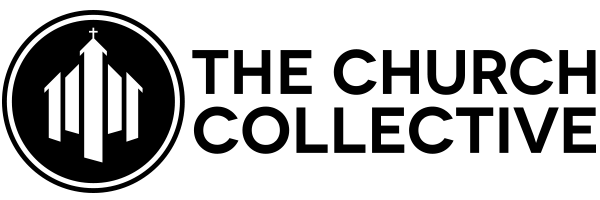


 Relational Tendencies
Relational Tendencies
I personally am not a fan of the in ear system. I think the biggest reason why, in a nutshell, is that when everyone on stage has their own mix (sometimes lacking the presence of important instruments); the musicians end up playing in a vacuum to what they hear in their heads without hearing the band as a whole. One of the most important parts of playing with people in a group is listening to each other, recognizing cues and space in the flow of a song. Without in ear monitors, I find that the team’s play with more organic chemistry and cohesion whereas with in ears it was just very disconnected and mechanical…especially when a click track becomes part of the mix.
I must add that my experience was with a rather unprofessional and sloppy mix with little concern for the frustration of their volunteers. So I’m sure when properly implemented, they aren’t so bad.
Hey Stephen,
You are right in that there is a difference in how you play. And we have to learn to play differently. But the effort is worth it. Plenty of bands, including those pros who play to thousands, have learned how to make it work. There are some tricks, like adding ambient mics that can help. But practice, learning to read visual cues, and intercoms can really help. As with anything, its about practice.
And good mixes.
And practice.
Nm